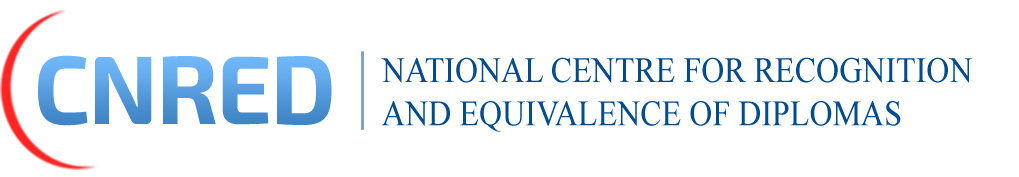Access managers in IMI
One of the main improvements in IMI V.7.0 is the simplified and improved authority management. All the previously registered authorities and coordinators have been migrated to the new authority structure. As of this version authorities need to have the 'Access manager' role in order to manage the authorities and their users.
The NIMICs and those previous SDIMICs, LIMICs and DIMICs which registered or (granted access to) at least one authority in IMI are automatically assigned the 'Access manager' role and now appear as such on the 'Management Information' tab1 of the managed authorities view.
The 'Access manager' role to authorities is assigned directly by the IMI Helpdesk. If any of your registered authorities do not have this role although you consider they should, please request the change by sending an e-mail to IMI-helpdesk@ec.europa.eu. This applies to new authorities as well: i.e. after registering a new authority you can request the IMI Helpdesk to assign the 'Access manager' role to it. Note that such requests should be justified by the tasks that are assigned to this authority such as responsibility for managing or registering other authorities, resetting user passwords etc.
Access managers can manage the authorities and users in their Member State via the Administration / Managed authorities menu option. The search in this menu is defaulted to the authorities for which the user's authority is identified as an 'Access Manager'. Should there be a need to manage a not yet coordinated authority, users need to change the 'My authorities only' search criteria to 'No'. This could be necessary e.g. when an Access manager would like to grant access to a new legislative area, but it is not yet the access manager of that authority.
Change in the process of registering new authorities
When registering a new authority in IMI you no longer need to select the legal areas and modules to which the authority should have access to. This is done as an independent step as explained below – see granting access. (I.e. after registering an authority you need to grant access to the modules independently.)
Granting/suspending access to an IMI module
The buttons to grant or eventually suspend access to an IMI module can be found on the 'Modules' tab [1] of the authorities data. This is where you can grant the relevant accesses to newly registered IMI authorities. When a new access is granted to an authority its users with 'Administrator' role are automatically given all module related user roles. [2]
When granting an access you have to define the authority's role (authority or coordinator) in the module and you may need to define some settings (e.g. keywords) for the access. If you grant an access to an Information request, Notification or Alert module with the role 'Authority' you always have to select the linked coordinators who will be responsible to supervise the authority's communication. [1]
[1] The authorities' view need to be opened from the 'Administration / Managed authorities or My authority' menu option
[2] This principle has not changed with the new release
When an access is suspended you may change an authority's role for a module, however this action might get blocked e.g. if a coordinator is still linked to authorities.
Note that in order to inactivate an authority in IMI you no longer need to remove the suspended accesses. Once all accesses are suspended authorities can be inactivated. Suspended accesses, as before, can be reactivated. For this you need to select (click on) the relevant access on the 'Modules' tab1 in the list of accesses.
Removing authorities from IMI
In order to remove a previously registered authority from IMI, first the access of the authority have to be suspended. Once all accesses are suspended the authority can be 'Inactivated'. The button for this action can be found on the 'Authority' tab1. Inactivated authorities will be removed form IMI after 6 months, unless they are reactivated in the meantime.
Editing previously registered authorities
Should you wish to modify the data of previously registered authorities in IMI, click on the 'Edit authority' button on the 'Authority' tab1. Note that this is the action you have to take also if you would like to change previously saved module specific settings, such as the selected professions for Professional Qualifications information requests.
For changing module specific settings you will need to select the relevant access on the 'Modules' tab from the list.
Managing users of registered authorities
User management related actions can be taken on the 'Users' tab [1]. Note that this tab is not visible if you are in the process of editing an authority's data. On this tab you can: 'Add new users', 'Reset passwords', 'Delete users' or 'Edit' the details of a registered user. You can also export the list of users for the selected authority.
In order to manage a user in an authority you first need to click on the relevant line in the list of users and then click on the relevant action button. (I.e. you need to select which is the user you want to manage.) If you want to assign or take away certain roles from a user you always need to click on 'Edit user'. All user roles available for an authority or all roles concerning a specific module can now be selected by a single click.
When a user is selected in the preview you will see the last login date of the user. If this field is blank that means that the user has not yet logged on since V.7. is deployed. Among the user details you can also find information about the status of the user or his password. (E.g. you will see when a user's password is blocked.)
Changes to the classification of authorities in IMI
In V.7.0 some changes have been implemented to the authority classifications in IMI. The changes that do not require any action form Member States are summarised below:
1. In V.7.0 a new classification of authority types have been added to the system. By this classification the authorities' responsibilities in IMI can be reflected transparently – e.g. one can indicate if an authority is a coordinator responsible for a legal area or a federal state. The previously registered authorities are automatically classified according to the following rules:
- All NIMICs have been classified as: NIMIC - National IMI Coordinator
- All "ex-"SDIMICs in Spain have been classified as: IMI Coordinator for an autonomous community in Spain
- All "ex-"SDIMICs in Germany have been classified as: IMI Coordinator for a federal state in Germany
- All "ex-"SDIMICs in Belgium have been classified as IMI Coordinator with federal / regional responsibility (depending on their tasks)
- All "ex-"SDIMICs in France have been classified as IMI Coordinator with national responsibility (depending on their tasks)
- All SOLVIT Centres have been classified as such
- All "ex-"DIMICs and "ex-"LIMICs have been classified as IMI coordinator for the areas where they had the DIMIC/LIMIC role
- Competent Authorities have been classified as such
2. The classification trees for Policy and Economic areas have been temporarily disabled due to a technical issue. We have saved all previous selections from these trees so when enabling the trees authorities will not need to select them again.
3. Legislative area classifications are now replaced by individual classifications for each of the modules. This in future will allow us to have different classifications for modules of the same legal area. E.g. in services the classifications used for Notifications does not need to be the same as the ones used for
information requests. For the already active modules in IMI this change has no impact. The same lists of keywords etc. and the selections have been copied over automatically for the different modules.
4. For Professional Qualification – Information requests the previously independent list of sectors and professions have been merged. The professions in the list are now nested into the tree of sectors. All previously selected professions and sectors remained selected for the authorities with access to this module.
Management Information tab for authorities
Apart from the already mentioned Access managers this tab includes:
- the history of the authority with the log of updates to the authority's data. [3]
- the list of users with administrator role within the authority.
[3] Only actions as of V.7.0 will be logged in the History.
Improvements to the 'Send e-mail' functionality
All e-mails sent by you via IMI will now include a header with reference to the real sender of the e-mail.
This short message will also include the registered e-mail address of the user who created the e-mail in IMI.
For the 'blank' free text e-mails it is no longer necessary to enter data in two text boxes, the message only need to be entered in the text box with formatting options. For technical reasons all these free text e-mails will now have the subject: 'Message from your IMI Coordinator'.
Note that due to a bug related to this functionality please use Mozilla Firefox or Google Chrome as browsers if you would like to send an e-mail to the authorities of your Member States from the application.
Known issue of the Search requests functionality
The 'Modules' search criteria of the request search includes all IMI modules and not only the ones for information requests. Nevertheless this search only returns information requests and only in the area(s) in which the user has a role.
This issue will be fixed no later than in the V.8, which will include the reworked request related screens in the standard IMI look.
Changes to the Registers module in IMI
In V.7.0 we have applied the standard IMI look and feel to the Registers module. Along with the improvements of the display the following changes have been made:
- To use the module, the users need to click on the 'Repositories & Directories / Create' or the 'Repositories & Directories / Search' menu options. If they also have access to the CIT repository in a secondary menu (displayed to the right of the main menu) they need to select 'Registers'.
- Newly created registers are first saved as drafts and need to be 'Activated' by the user.
- Previously created registers are migrated to the new forms. Their IMI managers remained the same as before, but can be changed by the IMI Helpdesk if requested.
- All active IMI authorities are granted access to this horizontal module, newly registered IMI authorities will automatically be granted access to it. Nevertheless access to the Registers module can be suspended independently if considered unnecessary.
Changes to SOLVIT
V.7.0 includes several improvements also for SOLVIT. Among other new functionality SOLVIT Centres will now be able to transfer cases directly to Your Europe Advice or request an advice from YEA concerning their draft cases. The details of the SOLVIT improvements are communicated directly to SOLVIT Centres by the EC SOLVIT team which has already circulated the updated SOLVIT case handling manual.
New IMI Modules
With the release IMI V.7.0 we opened 4 completely new modules in the system: PQ Notifications – Architects, PQ notifications – Health professions, Notifications for Train Driving Licences and Information requests for Train Driving licences.
Supporting documents and detailed instructions for the registration of authorities for the new modules are circulated to Member States separately.
Alerts in the area of Services
The simplified and improved Services Alert module is part of the V.7.0 software release. All authorities which had granted access to the old Alert mechanism are automatically granted access to the new Alert module.
Alert authorities retained their 'Authority' role, Incoming Alert Post boxes and Previous Alert coordinators are both assigned the role of a 'Coordinator' in the new module. The links between authorities and coordinators are migrated without any impact.
Should there be any alert sent in the area of services all coordinators in the recipient Member States will automatically receive it.
The new alert module in its functionality is very much similar to notifications in IMI, thus we believe no specific technical training is necessary for the use of this functionality.
To use the alert mechanism, the users with access to the module need to click on the 'Alerts & Notifications / Create' or the 'Alerts & Notifications / Search' menu options. If they have access to multiple alert or notification modules, in a secondary menu (displayed to the right of the main menu) they need to select 'Services Directive Alert'.
Please find below a short summary of additional changes compared to the previous SD Alert module:
- machine translation of free text is available,
- PDF reports of alerts are available (with or without digital signature),
- improved view of closed alerts with additional details,
- user-friendly display of alerts with better organisation of data,
- possibility to copy alerts if need be,
- simplified data entry when alerts are created,
- simplified dissemination involving all alert coordinators to ensure alerts are handled as quickly as possible,
- the additional step of acknowledging receipt will be removed from the workflow, dissemination can immediately start once an alert is received,
- additional information and closure proposals are handled in form of comments without the approval of coordinators (coordinators may still ask the authorities to delete them if added unjustified),
- objections to closure are displayed together with closure proposals (Closure tab),
- as soon as an authority proposes closure other recipients can comment on it or eventually object to closure,
- based on closure proposal, objections and comments alert closure will be executed manually by the IMI Helpdesk when instructed by the alert coordinator,
- it will be possible to print reports of alerts up to one week after closure.
- 2747 reads